- Published on
Sending Mail in Masonite Framework
- Authors

- Name
- Yubaraj Shrestha
- @meyubaraj
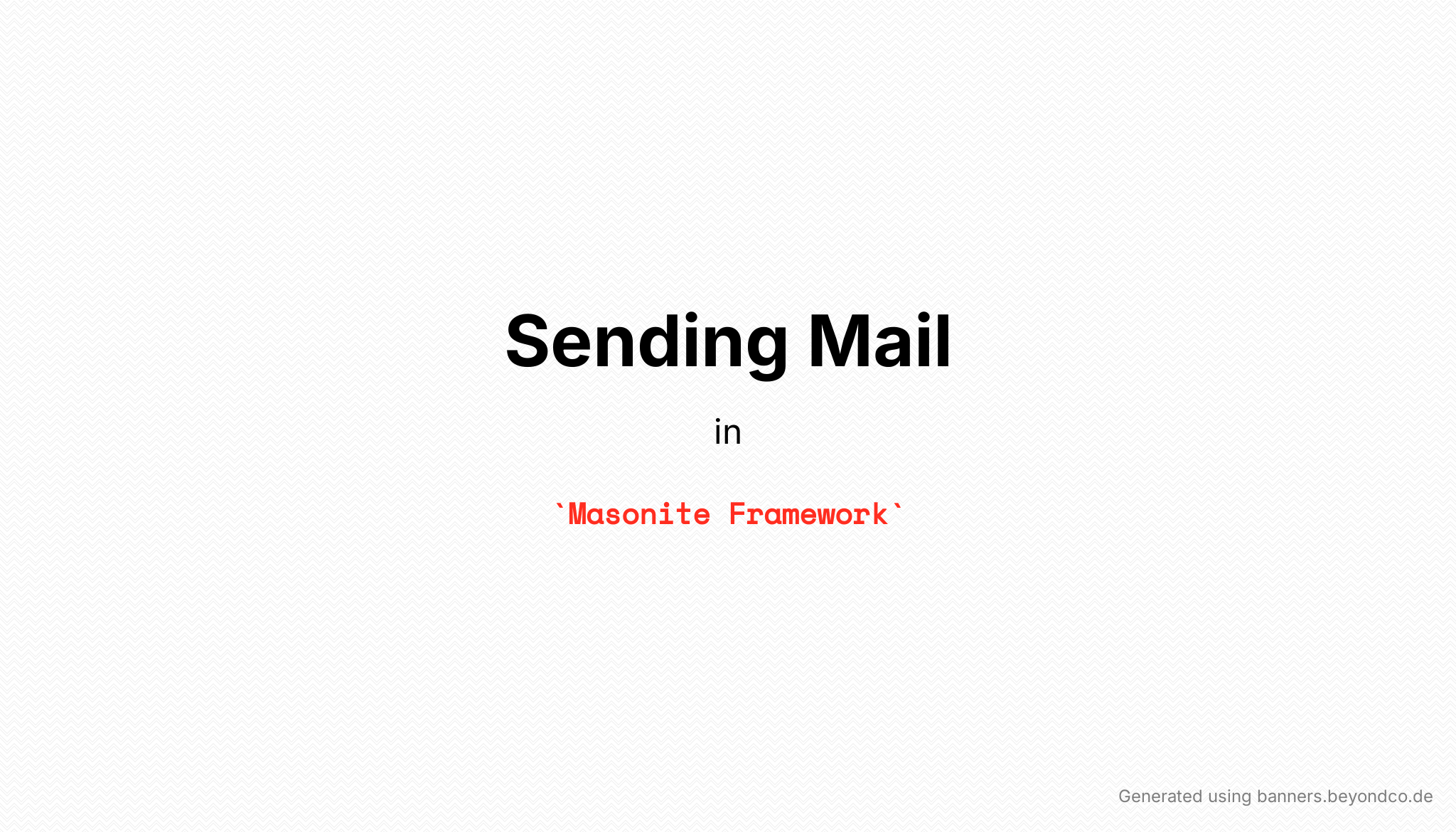
Masonite ships with built in mail feature. Hence, we can easily send emails without too many hassles. You can either send text message or use your jinja template to send emails.
Some of the notable features
- Mail support for sending emails quickly.
- Queue support to speed your application up by sending jobs to run on a queue or asynchronously.
- Notifications for sending notifications to your users simply and effectively.
- Task scheduling to run your jobs on a schedule (like everyday at midnight) so you can set and forget your tasks.
- Events you can listen for to execute listeners that perform your tasks when certain events happen in your app.
- A BEAUTIFUL Active Record style ORM called Masonite ORM. Amazingness at your fingertips.
Getting Started
Because this is built in feature, you don't need to install any extra dependencies. So let's start by setting up our project. I'll be using Mac OS so some of the command might differ. But if you follow along you'll get an idea on how everything works in the code.
Setting Up Working environment
- Create a project folder, you can give any name but let's use
example-mailas our project name. If you use console/terminal to create folder then:
$ mkdir example-mail
$ cd example-mail
- Because it's always better to isolate development environment while working in
pythonlanguage. Let's create a virtual environment and then activate it.
$ python -m venv venv
$ source venv/bin/activate
- Upgrade your pip, if it is not already upto date.
(venv) $ pip install --upgrade pip
- Now it's time to install the framework package itself. And setup to the project.
(venv) $ pip install masonite
(venv) $ project start .
The above command will setup all the required dependencies for you and will setup up the project for you in your current working directory. Also, optionally you can run
pip install -r requirements.txtto make sure all the dependencies are installed correctly.
- Finally, you can start your project.
(venv) $ python craft serve
If you go to
localhost:8000in your browser then you'll be able to see your project running.
Setting Up Email Provider
You can use default termial driver to log all of your emails (development only). Or for your production server you can use mailgun or other email providers by using smtp configuration. All the configuration details are inside your project's config folder: config/mail.py. It's always better to use .env file to project your secrets, hence update mail configuration accordingly in .env file.
MAIL_DRIVER=terminal
MAIL_FROM=
MAIL_HOST=
MAIL_PORT=
MAIL_USERNAME=
MAIL_PASSWORD=
Creating Emails
In order to send email, you need to create a Mailable class. Fortunately, framework provides easy command line to create that for us. Let's say we want to create Welcome Email.
(venv) $ python craft mailable Welcome
The above command will create a mailable which looks something like this:
class Welcome(Mailable):
def build(self):
return (
self.to("[email protected]")
.subject("Masonite 4")
.from_("[email protected]")
.text("Hello from Masonite!")
.html("<h1>Hello from Masonite!</h1>")
)
You can configure your own emails, subjects and the email contents in the above code. Let's configure Mailable class to fit our different use cases.
- Simple text email
class Welcome(Mailable):
def build(self):
return (
self.to("[email protected]")
.subject("Masonite 4")
.from_("[email protected]")
.text("Hello from Masonite!")
)
- Email using HTML content
class Welcome(Mailable):
def build(self):
return (
self.to("[email protected]")
.subject("Masonite 4")
.from_("[email protected]")
.html("<h1>Hello from Masonite!</h1>")
)
- Email using
view(advance)
class Welcome(Mailable):
def build(self):
your_data = {
"foo": "bar"
}
return (
self.to("[email protected]")
.subject("Masonite 4")
.from_("[email protected]")
.view("mailables.welcome", your_data)
)
You need to have jinja template file
welcome.htmlinsidetemplates/mailables/
Previewing Email
You can also preview your email to know how exactly the email looks like. In your controller let's do minor changes.
"""A OurController Module."""
from masonite.views import View
from masonite.controllers import Controller
from app.mailables.Welcome import Welcome
class OurController(Controller):
"""OurController Controller Class."""
def index(self, view: View):
return Welcome()
# return view.render("our-template")
Note: if you are using
viewto send emails then you also have to add few more things as shown in the code below.
"""A OurController Module."""
from masonite.views import View
from masonite.controllers import Controller
from app.mailables.Welcome import Welcome
class OurController(Controller):
"""OurController Controller Class."""
def index(self, view: View):
from wsgi import application
return Welcome().set_application(application)
# return view.render("our-template")
Sending Emails
Sending email is pritty straight forward. Let's do some changes in our previous controller as shown below.
"""A OurController Module."""
from masonite.views import View
from masonite.controllers import Controller
from app.mailables.Welcome import Welcome
from masonite.mail import Mail # we've imported this one
class OurController(Controller):
"""OurController Controller Class."""
def index(self, view: View, mail: Mail): # changed here
# creating mailable class and passing that in mailable method of mail object
welcome_mailable = Welcome()
mail.mailable(welcome_mailable).send()
return view.render("our-template")
If you are using
viewdo not forget to attachapplicationlike below:
"""A OurController Module."""
from masonite.views import View
from masonite.controllers import Controller
from app.mailables.Welcome import Welcome
from masonite.mail import Mail # we've imported this one
class OurController(Controller):
"""OurController Controller Class."""
def index(self, view: View, mail: Mail): # changed here
from wsgi import application # import application
# creating mailable class and passing that in mailable method of mail object
welcome_mailable = Welcome().set_application(application) # inject application to mailable class
mail.mailable(welcome_mailable).send()
return view.render("our-template")
Well, now you know how to send emails, let's try attaching files in email.
"""A OurController Module."""
from masonite.views import View
from masonite.controllers import Controller
from app.mailables.Welcome import Welcome
from masonite.mail import Mail
class OurController(Controller):
"""OurController Controller Class."""
def index(self, view: View, mail: Mail):
from wsgi import application
welcome_mailable = Welcome().set_application(application)
# attaching file with file name and corresponding file path
welcome_mailable.attach("welcome-cert.pdf", "storage/pdf/welcome-cert.pdf")
mail.mailable(welcome_mailable).send()
return view.render("our-template")
There might be times when you need some sort of data passed to your Mailable class in that case if have to make few changes in both the Mailable class and the Controller like below.
# mailable class
class Welcome(Mailable):
def __init__(self, data):
self.data = data
super().__init__()
def build(self):
return (
self.to("[email protected]")
.subject("Masonite 4")
.from_("[email protected]")
.view("mailables.welcome", self.data)
)
# controller class
"""A OurController Module."""
from masonite.views import View
from masonite.controllers import Controller
from app.mailables.Welcome import Welcome
from masonite.mail import Mail
class OurController(Controller):
"""OurController Controller Class."""
def index(self, view: View, mail: Mail):
from wsgi import application
your_data = {}
welcome_mailable = Welcome(your_data).set_application(application)
mail.mailable(welcome_mailable).send()
return view.render("our-template")
Well, that's pretty much it. Now you have full understanding on how you can create and send emails.